We provide out-of-hours support



Out-of-hours support is provided for emergency use only and is available to all clients with a valid Support Plan.
Support information
Our out-of-hours support is exclusively for emergency situations and is available to all clients with a valid Support Plan. Non-emergency requests will be addressed on the next business day.
Response Times
Out-of-hours support is available from 8am to 8pm, 7 days a week. We strive to respond to emergency tickets within one hour, although this may vary during busy periods.
On-Site support
If our technicians are unable to resolve your issue remotely and an on-site visit is necessary, we will schedule this for the next business day.
Programming requests
For programming changes, please submit your request during normal working hours. Allow a minimum of seven days’ notice to ensure timely processing.
How to raise a support ticket
For the fastest support, please use the blue ‘Support’ button (or ‘?’ on mobile devices) located at the bottom right of your screen. Enter your details and submit a Support Ticket, which will be immediately forwarded to our Support Desk Team.

